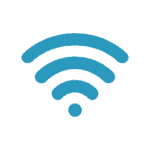Look around your home and check how many WiFi-enabled devices you have. Perhaps there are one or two PCs, a laptop, tablets, and your smartphones.
While you’re doing this, you may be streaming the latest Marvel movie, or your favourite series on Netflix as well. With so many WiFi-dependent devices together, you’ve probably experienced Internet lag or slow connectivity at one time or another.
Enter WiFi 6.
Now, all the talk about WiFi 6 has got some people scratching their heads. Where was WiFi 1, 2, 3, and so on? And what’s WiFi 6 all about? What makes it so special?
The evolution of WiFi
Wireless fidelity, or WiFi as we know it, isn’t something that was born overnight.
If you were a web user in the heady days of the early to mid-1990s, you will have not-so-fond memories of dial-up technology. In the early days, it was the only way to get online, and yet it took way too long to establish a connection, and maximum speeds would reach only 57kbps.
To put that into context, it usually took about 10 minutes to download one MP3 file or song. Dial-up was also connected to the phone line, which brought with it a whole host of other issues.
Other technologies such as ISDN, T1, T3, and ‘always on’ connections came into being. However, they were quite pricey and limited to establishments such as hospitals, schools, and businesses. Then, laptops and personal digital assistants (PDAs – which were tiny devices you could use to access the Internet and check emails) entered the scene. They were Internet-connectivity enabled, but could only connect to the Internet using a wired connection.
Things changed in the latter 1990s when a new technology called 802.11a was introduced.
With 802.11a, laptop and PDA owners were able to wirelessly connect to the Internet via a small device called a ‘modem.’ This, of course, meant that a wireless network had to be available nearby. For the most part, the only places with such facilities were Internet-reliant businesses, schools, and a few high-end libraries.
You could probably say that the WiFi we’re familiar with today was born at this point. So, technically speaking, 802.11a is WiFi 1.
The following details may help you as we try to quickly trace the development of WiFi technology from the first to the current version:
- 802.11a (1997): WiFi 1 – PDAs and laptops could wirelessly connect to the Internet through a modem
- 802.11b (1999*): WiFi 2 – Wireless Internet connectivity became widely used in homes
- 802.11g (2003): WiFi 3 – Offered transmission over relatively short distances of up to 54 megabits per second (Mbps)
- 802.11n (2009): WiFi 4 – Maximum data rates increased from the 54 Mbps to 600 Mbps
- 802.11ac (2014): WiFi 5 – What you’re probably using now
- 802.11ax (“coming soon”): WiFi 6
The use of the original specification numbers (e.g. 802.11a) is useful for network administrators, but ordinary users like us can easily get lost in these different versions.
Hence, the WiFi Alliance, a non-profit certifying body responsible for creating and designating WiFi standards, decided that the WiFi version number should appear in the software.
So pretty soon, you can expect the WiFi version number to appear on your devices.
Benefits of WiFi 6 to Consumers
As with most new technology versions, WiFi 6 is expected to deliver the following advantages to users:
Energy-saving
A feature of WiFi 6 called new ‘target wake time’ (TWT), means that WiFi-enabled devices such as your smartphone, laptop, and PC can enjoy longer battery life.
What happens here is that the access point communicates with a device (e.g. your tablet). This way, it can tell the device when it should put its WiFi radio to sleep, as well as when to wake it up in order to receive the next transmission. This is useful in conserving power since the WiFi radio can be set to sleep mode for longer when it is not in use.
Speed/performance
WiFi usually slows down in crowded places where several devices are connected to a public network. According to Intel, WiFi 6 will significantly improve user average speeds by ‘at least four times.’ This includes congested areas where there are a lot of people with connected devices. The same applies to home networks and apartment complexes where several devices or residences are connected to a WiFi hub.
Security updates
It is expected that along with the release of WiFi 6, there would be a concurrent adoption of WiFi protected access or WPA3 security and hardware updates. WPA3 is hard to crack for network hackers using WiFi as a medium, so it is pretty secure.
Higher data rates
In theory, WiFi 6 should have a higher maximum data rate of up to 9.6Gbps. However, based on the other expected benefits, a sudden increase in data rates isn’t really the most compelling feature of WiFi 6; but we can reasonably expect improvements in this arena.
Increased capacity
The new technologies that support WiFi 6 are also expected to greatly improve the per-access point (AP) capacity and per-user bandwidth compared to WiFi 5. Hence, the promise of better, faster connectivity, even in places with multiple users and numerous connected devices.
Implications on current technology
With all the advancements in terms of hardware and software tied with WiFi 6, you may be wondering if you will need to buy new versions of everything just to be able to use it once it becomes available.
No, you don’t need to.
Since WiFi 6 is backward compatible, there’s really no need to replace your devices just so you can use it. However, in order to harness the benefits associated with the soon-to-be-launched latest WiFi version, you will have to use the required cabling, i.e. Category 6A cables.
This is the type of cable that has been made to handle data rates involving 10GBASE. It is also highly tolerant of the summer heat, and can better withstand the heat generated while it is in use.
Eventually, however, you may start seeing ‘WiFi 6 Certified’ logos or stamps in new WiFi Alliance-certified products and devices.
Hopefully, when WiFi 6 becomes mainstream, it will live up to the hype, and maybe even manage to surprise us.