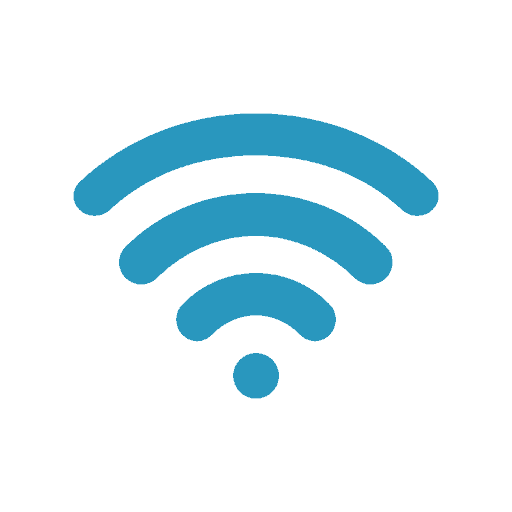You’ve just bought a new PC or Mac, narrowly escaping the financial clutches of your local electronics salesman. You feel excited about getting home and starting up your new toy. Like most of us, you choose not to read the manual, dive straight in and then realise that you feel out of your depth.
This is where we come in. Our computer geeks are the tech experts when it comes to helping set up and get the most out of your new home PC or electronic device.
It’s as simple as getting in contact with us. You can either fill out the form below or get in contact through our 1300 number. We’ll ask a few questions and dispatch a technician for the same-day to come to you, with no extra charges, or travel fees.
With over 300 technicians in all major areas such as Melbourne, Hobart, Central Coast, Brisbane, Canberra, and Adelaide. We are here to help you get your computer or device installed correctly.
Why choose our team for your home computer installation?
When it comes to our wide range of IT services, we are affordable and offer good value solutions in return – unlike other companies who charge you the proverbial arm-and-a-leg. This includes remote support, printer setup, and virus removal. So, if you feel lost and need help in setting up your new home computer or are experiencing a problem on one of your devices, then look no further than Buzz A Geek, a reputable operator since 2010, capable of setting up all brands and models.