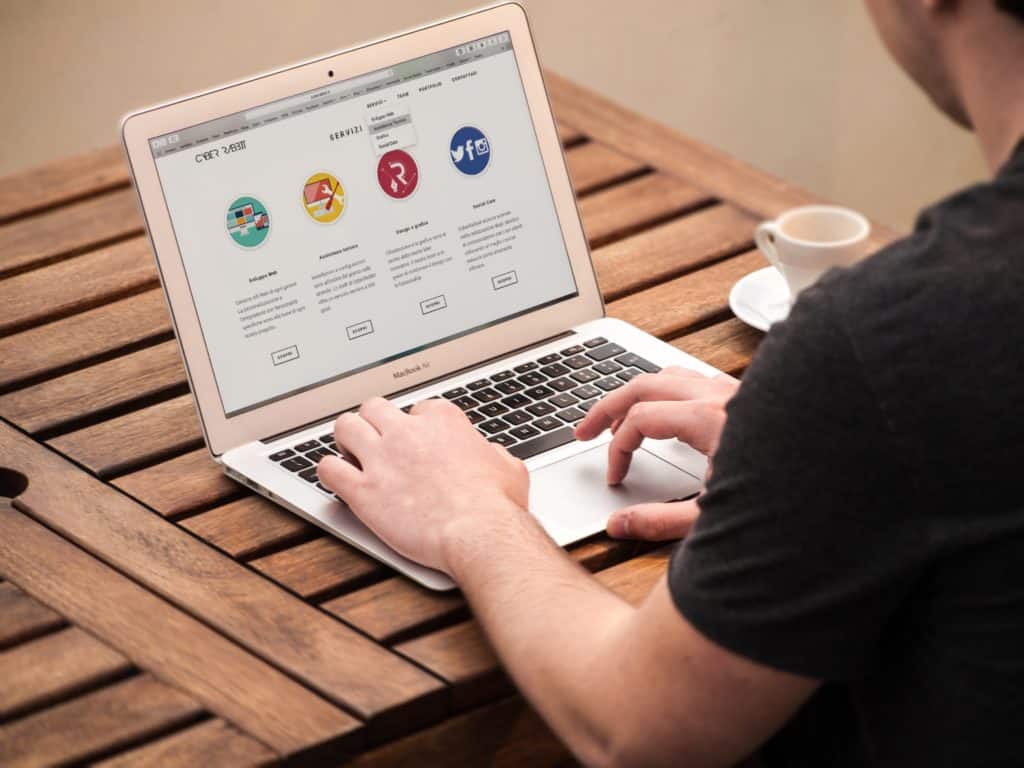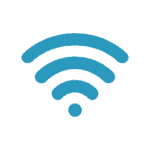Remote work is rocketing in popularity, but are you ready for the choices when supplying your employees with the best laptops for work or buying one for your personal work use?
When it comes to choosing the best laptop for working from home in Australia, there are many factors to consider.
Firstly, you need to buy a laptop intended for business use. That means it can withstand the demands of ongoing use for a 40-hour work week. The manufacturers of laptops intended for company use ensure the battery life is highly efficient, that the computer is speedy, can deal with large files and is powerful enough for the tasks.
If you’re confused about how to choose a laptop to work from home, read on as we share our expert tips.
Portable and robust
The best laptops for work are relatively robust. They can handle being moved around as you move from home to a presentation to a client and maybe into the office. They, therefore, also need to be pretty light.
Aspects to bear in mind when choosing a laptop for work are:
- A large screen for prolonged hours in front of the computer
- An ergonomically designed keyboard, so a user’s fingers and wrists don’t take the strain
- Compatibility with the software you plan on using
- Sufficient storage to enable large files to be shared
Don’t let a salesperson for a specific computer company convince you. Their brand is always the ‘best’; they’re salespeople, right?
Rather, consult your managed IT support company for help. IT companies know from dealing with computers 24/7 which ones are robust and compatible with various software programs, and which ones aren’t.
It’s in your interest to go for the most reliable laptop to assist remote employees in providing their best performance.
Below are considered four of the best laptops for working from home.
MacBook Pro 14
A good laptop for work will depend on what type of work you are doing.
Graphic designers and those in other design fields find the MacBook Pro great for their creative work, as their work with photos and illustrations requires plenty of detail. When preparing 100-page magazines or workbooks, having a large amount of storage and memory is a must. The MacBook Pro 14 is at the pricey end of the scale and has a limited port variety, but it does have excellent battery life and great speakers, plus the graphics and computing performance is top notch.
MacBook Pro 14 offers:
Memory: 16GB
Storage: 512 GB
Screen: 14.2 inch
Weight: 1.4 kg
Battery life: 20 hours
Touch bar and Touch ID
Magic Keyboard
Two thunderbolt/4 ports
Dell XPS 13 inch
Even lighter than the MacBook, the Dell XPS 13 is ideal for those working with large spreadsheets. With its ample storage, it is up there with the MacBook Pro. The majority of laptops do not offer 512 GB of storage. The below-average battery life, the fact that there is no HDMI connectivity, and the price are not ideal.
Dell XPS x 360 offers:
Memory: 16GB
Storage: 512 GB
Screen: 13.4 inch
Weight: 1.3 kg (2.8 pounds)
Battery life: 12 hours
Two thunderbolt/4 ports
HP Spectre x 360
The memory and storage capabilities make this a good choice for work-from-home employees as it’s a pretty fast little machine. The high-quality screen, facial recognition feature, and fingerprint reader make it a secure option.
The HP Spectre x 360 offers:
Memory: 16GB
Storage: 512 GB
Screen: 13.4 inch
Weight: 1.3 kg (2.87 pounds)
Battery life: 13.5 hours
32 GB Optane
4K AMOLED screen
Samsung Galaxy Book S
You can’t fault the battery life on this one – 17 hours. Plus, it’s super light if you run around all day giving presentations or tend to move around at home – maybe working inside, then on a veranda, or when travelling.
It’s up there with the three laptops already mentioned regarding storage and memory. It doesn’t have many ports or an SSD drive and may have software compatibility issues. Still, it is a great little laptop with 4G connectivity and excellent audio.
Samsung Galaxy Book S offers:
Memory: 16GB
Storage: 512 GB
Screen: 13.3 inch
Weight: 0.95 kg (2.09 pounds)
Battery life: 17 hours
If you are buying company laptops, give Buzz-A-Geek, a managed IT service, a call for some unbiased advice. Buzz-A-Geek may recommend one of the laptops described above but we’ll consider the intended use and your budget.