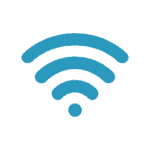With the media continually shining a spotlight on identity theft and fraudulent use of personal data, it’s no surprise computer users are feeling overwhelmed about protecting their online privacy.
While a slew of recommended systems and protocols to protect online privacy are available for users of all levels, it can be hard to know where to start to keep data safe. Here are seven ways to protect online privacy and minimise the risk of threats to data. And the best part…you can implement them yourself!
1)Don’t part with personal information unnecessarily
Many people supply personal information like email addresses and telephone numbers in return for free resources or in support of a good cause. Sharing all this information can be unnecessary. Always clarify why the information is required before giving out personal details, especially credit card information or bank account details.
2) Make sure messaging apps have end-to-end encryption
At the time of publishing, the only app that comes with inbuilt end-to-end encryption that the user doesn’t have to install is WhatsApp. Many other message systems offer this option, but you have to request it before use. When installing messaging apps, always double-check encryption settings to keep private information out of the wrong hands.
3) Regularly clear browser history
Any online activity is freely available for anyone who has access to your computer. While this might not be such an issue for home computer users, if you’re browsing in a shared space such as an office or library, we recommend you clear your browsing history before logging off to avoid the compromise of any private searches.
4) Adjust social media privacy settings
It might be a nice gesture when social media sites prompt others to wish you a Happy Birthday but consider whether you want personal details such as your age, partner details, and employment history in the public domain. Adjust your settings to give you the level of privacy you’re comfortable with.
When posting updates on social media, remember that once something is online, you may never be able to fully retract it if it’s available for public viewing. Think very carefully before hitting ‘submit’.
5) Use a Virtual Private Network (VPN)
Installing and using a VPN keeps sensitive information like passwords and financial transactions safe. Essentially, a VPN allows you to access a public network incognito, especially useful when using public Wi-Fi.
6) A word on passwords
There are now so many passwords to remember that users often use the same one for various sites and applications. We know you’ve heard it all before, but here’s your timely reminder to create unique and strong passwords that hackers are unlikely to guess. If that seems easier said than done, create a code for passwords that you’ll easily remember. For example, substitute letters for numbers and use your full name as the password. One of the simplest things you can do to protect online privacy is to change passwords regularly, especially for financial institutions.
7) Use public storage sites with caution
We don’t recommend you store private information on public sites. Bank account details, emails, photos and media should always be stored on personal computers, in the cloud protected with a password, or on your own external storage devices.
At Buzz A Geek, we can’t stress the importance of online security strongly enough. For your protection, we provide a range of security systems to minimise the risk of you becoming a victim of internet scams. To find out more, contact us today.