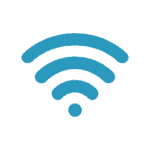Update: Office 365 was renamed Microsoft 365 in April 2020 and have updated the below article accordingly
If you’ve ever set foot near a computer or laptop, you’ll be familiar with Microsoft 365.
Office 365 superseded Microsoft Office in 2001. The cloud-based subscription software features core applications required to run a business on any scale.
Applications include Microsoft Word, Excel, Outlook and PowerPoint. As a subscription model, additional apps are available to suit the needs of the business. These include OneDrive, SharePoint, Microsoft Teams and Publisher.
Microsoft 365 is flexible and customisable in line with the unique needs of a business. While the merits of Microsoft 365 for home use are just as significant, Microsoft 365 is fast becoming an essential tool to help businesses grow.
If you’re considering making the change but you’re looking for Microsoft 365 IT support, here’s how Microsoft 365 can help a business grow.
Reduce cash flow
Microsoft Office was a one-time purchase. As a subscription service, Microsoft 365 gives access to the applications required, as they’re needed.
This payment model removes the need to pay upfront for the complete purchase reducing cash flow in the process. Per-user licensing is available to help meet the specific needs of the business as and when they arise.
Microsoft 365 plans are also customisable to meet the needs of each employee. This reduces the need to pay more for inclusions that employees don’t need. Again, this can be adapted in line with the needs of the business giving each employee access to the apps that will help them do their job.
Advanced email capacity
In 2020, inboxes are overrun, and effective management of email is essential. Microsoft 365 allows Outlook users to combine their inbox with a calendar system to improve organisation.
The Boomerang feature allows for snoozing of messages to avoid distraction so that messages can be viewed at a more suitable time.
The Focussed Inbox feature separates focussed mail from ‘other’ mail, automatically placing email deemed the most important into the focussed folder to avoid cluttered inboxes. Personal preferences allow users to declutter inboxes periodically to make sure the most important information is always visible.
More effective collaboration
Microsoft 365 is cloud-based which means the latest version of all apps can be accessed by anyone anywhere in the world with a stable internet connection. This allows for easier and more effective collaboration between teams and easier synergy when working on joint ventures and initiatives. In a time where more businesses are working remotely and travel is less of an option, this flexibility is essential to the success of a business.
Increase productivity
The full suite of Microsoft 365 applications is designed with productivity at its core. Sharing knowledge, communication, streamlining systems and processing data more efficiently saves time and increases output so staff and business owners can concentrate on building the business.
Advanced security
Microsoft 365 includes enhanced security measures to protect data and company information.
Message encryption allows users to code mail so that only the intended recipient can access the email content.
Advanced Threat Analytics or ATA identifies normal or usual behaviour and users intelligence to alert users to any threats or suspicious activity. Emails are scanned to identify and alert to any threats or malicious activity with updates occurring in real-time to combat threats as and when they happen.
Data Loss Prevention is an innovative tool that prevents sensitive data being shared before it’s too late. This email scanning tool looks for sensitive or private information such as company data or payment details to make sure they don’t get into the wrong hands.
Microsoft 365 IT support: Which apps are included?
Basic apps for business include:
- Word
- Excel
- PowerPoint
- Outlook
- One Note
- One Dive
- Teams
Extra apps available on request in line with the needs of the business:
- Access (PC only)
- Advanced Threat Analytics1
- Bookings
- Cloud App Security
- Edge
- Enterprise Mobility + Security
- Exchange
- Forms
- Intune
- Microsoft 365 Defender
- Microsoft Defender for Endpoint
- Microsoft Defender for Identity
- Microsoft Defender for Office 365
- Microsoft Editor
- Microsoft Family Safety
- Microsoft Lists
- Microsoft Stream
- Microsoft To Do
- Mobile apps
- MyAnalytics
- Planner
- Power Apps
- Power Automate
- Project
- Publisher (PC only)
- Microsoft Endpoint Manager
- SharePoint
- SharePoint Syntex
- Skype
- Skype for Business
- Sway
- Visio
- Whiteboard
- Windows
- Workplace Analytics
- Yammer
Microsoft 365 provides a broad range of benefits to businesses of all sizes to help cut costs, increase productivity and provide access to the systems required to innovate.
To find out how Buzz A Geek can provide business IT support with Microsoft 365 services, contact us today.
Image credit: https://www.focus.net.nz