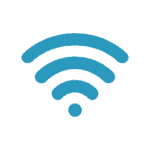Teaching seniors computer skills can provide benefits they value in their daily lives. IT can make everyday life easier, keep them in touch with family members worldwide and provide entertainment and education.
But while seniors can have the equipment necessary to learn technology, with many not having used a computer regularly in their careers, teaching seniors computer skills might take more time and patience than you’d expect.
What to teach seniors about computers
Probably the best place to start is by showing seniors how they can keep in touch with family members they don’t see as often as they would like due to the cost and distances involved.
Next, move on to social media, which will help them keep in touch with family and friends. They will probably search for friends they haven’t seen since high school and reconnect. They will need to learn about a smartphone and computers and how a smart TV works as all these media are connected. For example, they can download photos and videos from a trip or old pictures from family albums and see them on their large TV screens.
Lastly, introduce them to how their daily life can be made much easier by using internet banking and ordering goods and meals online. Most seniors will appreciate not driving into town for various mundane tasks.
How to teach seniors computer skills in five easy steps:
- Overcome fear by making it a game
Introduce seniors to technology skills like using the mouse with simple games. Provide just a few instructions that are easy to remember, then let them practice. It is far too easy for an instructor to use jargon that will leave them feeling left out of the digital world and result in an “I can’t do this” attitude. Positive reinforcement right from the start through games will build a seniors confidence while having fun.
- Patience
Seniors may use certain apps on their smartphones but it’s likely most won’t have mastered the art of tasks such as filing or compressing and attaching files, so you’ll need to explain how filing works and how it can benefit them. Instead of an information dump that will have them reeling, take it slowly, building up step by step, ensuring the foundation of knowledge is sound before moving on. If they are unsure, let them practice again and again until they master what you are teaching.
- Let them appreciate the benefits
Once seniors see that they can pay bills online, they will realise they have more time for the fun stuff. Emphasise how much time they will have to spend with friends, fishing or travelling, or with grandchildren. When seniors know what they can gain, they will be more amenable to learning.
- Lots of free stuff
Suppose they have always dreamed of further study. In that case, universities offer thousands of free courses worldwide as part of their outreach programs. There are thousands of free tutorials on painting, sewing, growing orchids, and countless other subjects. Seniors can find free books to read, games to play, apps to use and videos to watch. Once seniors know they can do all the fun courses they have dreamed of, they will be keener to learn more knowing they will never be bored again, even if their mobility is limited.
- Teach seniors cybersecurity
Many seniors fear their money will be stolen from their bank accounts if they use online banking. They are scared of scams and fraudsters. Part of their education lies in knowing when they shouldn’t open random emails or provide personal information. Teach them about Malware and Ransomware without frightening them off digital technology. Establish safe practices to help them maintain online privacy.
What is the easiest computer for seniors?
The easiest computer is the one you use to teach the person. Some people who start on a Mac will find it preferable to a PC. Someone who started on a PC may have difficulty transitioning. The best PC is probably the same one a close family member uses, so help is available when problems arise.
Getting computer help for seniors
If you have elderly parents living far away or don’t have the time to sit down and help older people acquire computer skills, Buzz-A-Geek has senior computer services you can access.
Our IT specialists are specially trained to assist seniors with their introduction to the digital world. We have the patience and have developed methods to encourage confidence in seniors. Contact us today to find out more.