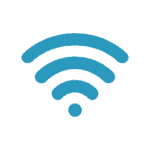Once a business expands beyond one employee, it is advisable to set up a server that connects computers and systems to allow personnel to work in unison for greater efficiency.
When connected to a server, employees can access files remotely 24/7 with the confidence that the server is regularly backed up and has recovery services, so data is safely stored.
If you’ve been wondering what is a server used for in a business, keep reading as we share everything you need to know!
How many servers does a small business need?
Usually, a small business will have 20 computers connected to one server. If you invest in a server with limited capacity, you may have to upgrade later, but if you choose one too sophisticated for your needs, you may have tied up money in services you don’t need.
What is a server used for in business?
Server uses are limitless and networks are usually designed to meet the needs of the individual business.
Small to medium companies will need secure email hosting, secure document storage and potentially website hosting. Payrolls and employee and customer information can all be stored on the server with restricted access to protect sensitive data.
Line-of-business (LOB) applications, meaning the company’s product or services, will need to be stored on the server so that employees have access. A company that processes customer transactions onsite using a mobile device will need LOB mobile route accounting.
As LOB application programs are usually relatively large, have integrated capabilities and tie into databases or database management systems, your server will need sufficient capacity to handle LOB applications.
How much does a server cost for a small business?
You may assume installing a server is costly but from as little as $100 a month, you can access a single server co-located in a data centre. An onsite server, in contrast, will use extra electricity and an air conditioner, plus the costs of UPS power and battery replacements. Equipment will last longer if temperatures, humidity levels, voltage and frequency are kept at a steady level.
You can construct your server to suit your needs and run a system compatible with the computers you are already using. Many businesses already run Windows, but you can choose the Linux operating system as a free system.
It’s a delicate balancing act when choosing a server and it’s important to assess the support systems available from both free and paid systems.
What is the best cloud server for small businesses?
Instead of a server onsite, you can rent space on a cloud server owned by a third-party company. Costs can be determined on a pay-per-use basis unlike an in-house server, where the costs are fixed.
Building a server
To build a server, you have a choice between the tower, rackmount and blade systems.
Rackmount and blade systems allow you to expand the system as you need, but a tower system is cheaper. Check the capacities of the central processing unit (CPU), the hard disk storage, and the random-access memory (RAM). You may also incorporate error correcting code and hot-swappable drive bays to ensure security.
Setting up the network
Before you go out to buy, you need to record the usernames, IP addresses, the hostname of the computers to be linked, serial numbers and locations. Check the hardware and software specs of the server because you may need to upgrade the computers you already have to ensure compatibility.
If the operating system does not come pre-installed on the server, you will have to install it using whichever medium is supplied with the system.
Once installation is complete, configure the system as soon as possible after installation. The server will be the domain controller so computers within the company can join and credentials can be verified.
Ensure the backup system is set up, as well as remote access and sharing options. Lastly, add the admin account for each computer you are connecting, set up and connect printers to the server, and then upload the data and applications the company needs to run efficiently.
If you have any queries about setting up a server for your small to medium business, give Buzz A Geek a call on 1300 738 570. and let them help you through the process. After assessing your needs for a server network, we’ll help you through the process and provide the most efficient option for your business.