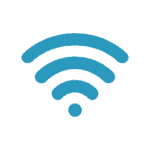Can you remember the last time you updated your password? If you can’t then it’s probably time for an update, why? Because how would feel if your finances, email, social media was hacked? Your online identity would suffer along with everything else by relying on a weak & common password like 123456.
Unfortunately, 2018 was a record year for data breaches and uncovering users passwords. Think about it, email is key to your digital life where you receive banking statements, bills, shopping. A password breach wouldn’t be the good start to the year, so take the offensive and create a secure password.
“Your password can ruin your life. I know that sounds dramatic, but it’s true. If someone figures out the password to your email, you’re in trouble. Social media? Even worse. Once hackers access your online bank account, they can wreck your finances, and you may feel the repercussions of that break-in for years.” USA Today
Before you create a new password, we want to make sure you know the weakest passwords first, so you know what not to create. Every year the worst passwords are rounded up and published by Splash Data to show how exposed we are to hackers online.
When hackers are trying to guess your password they’re not trying one option at the time, typically they use an algorithm to crack your password in seconds not minutes.
So drum roll please for the top 20 weakest passwords of 2018:
- 123456
- password
- 123456789
- 12345678
- 12345
- 111111
- 1234567
- sunshine
- qwerty
- iloveyou
- princess
- admin
- welcome
- 666666
- abc123
- football
- 123123
- monkey
- 654321
- !@#$%^&*
Do you recognise your current password above? Don’t worry if you do, it’s not too late to take control. If you didn’t see your password in the above list and you’re not sure how strong it is, test it on one of these sites How Secure is my Password or Robo Lane.
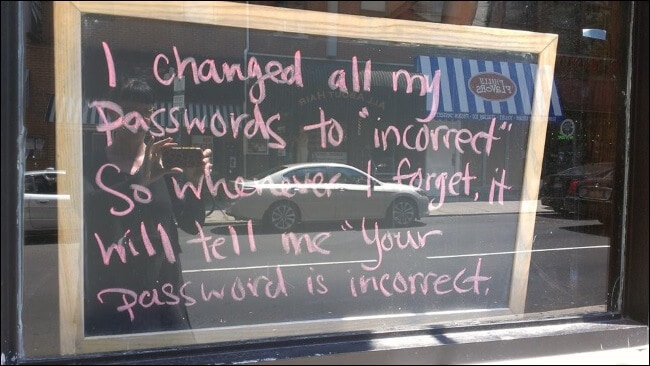
(Image 1): While entertaining “incorrect” is a weak password.
You can create your own strong new password or use online password generators and password managers. Password generators help you make secure passwords and managers create and manage your passwords, therefore, taking the effort out of remembering so many different passwords.
Some online generators include Password Generator and Last Pass, and some examples of password managers include DashLane and 1Password.
If you’re creating your own take note of conventional advice, it covers the basics when creating a strong password:
- Has a minimum of 12 Characters: the longer your password is better because the more characters the harder it is to crack.
- Includes numbers, symbols, capital letters, and lower-case letters: with a mix of different types of characters
- Isn’t a dictionary word or combination of dictionary words: staying away from obvious dictionary words and combinations of dictionary words. Any word on its own is bad. Any combination of a few words, especially if they’re obvious, is also bad. E.g. vehicle or blue vehicle.
- Doesn’t use obvious substitutions: for example replacing an s with a 5. “Hou5e” isn’t strong… it’s too obvious.
Lastly, we want to talk about “Security Questions” they were useful in the 1980’s before the internet and Facebook arrived; now your mothers maiden name, the school you went to and your pets name are only a search away. Because they are essentially a back up password, you should make just as strong by creating fake(memorable) answers and save them in your password manager.
“Remember we have so many passwords for the same reason we have so many different keys… So one key doesn’t open everything!”