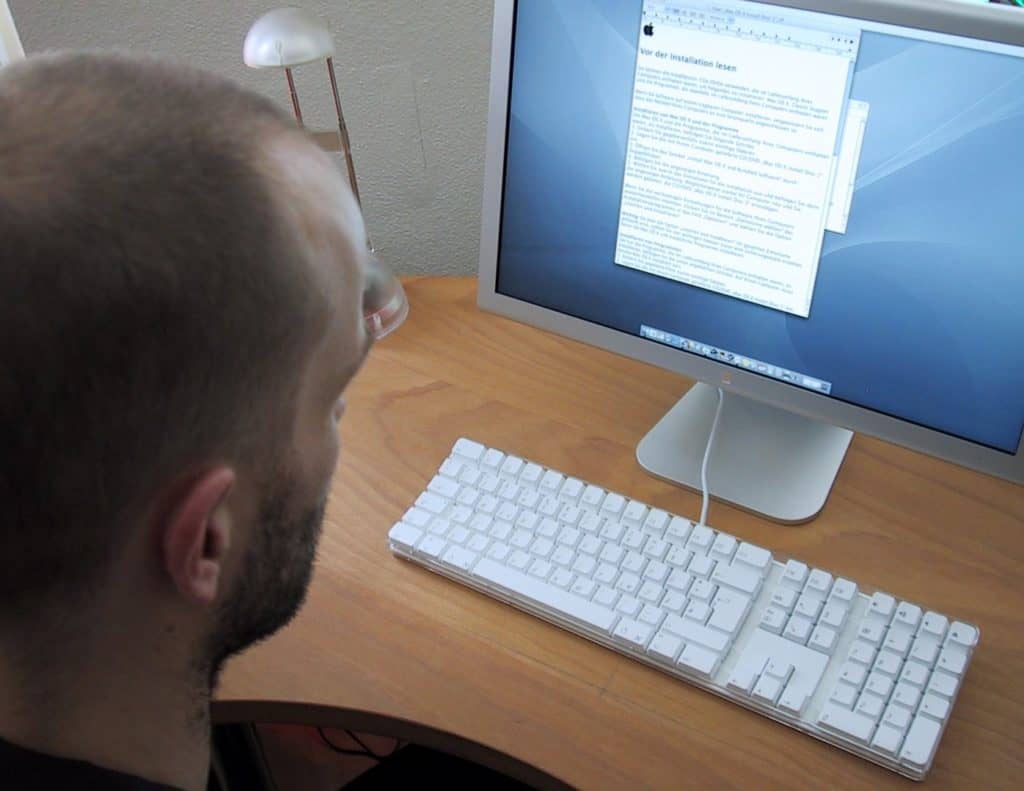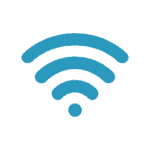With over 100 million laptop and desktop Mac users, Mac issues can easily disrupt productivity making it harder to meet personal or professional deadlines.
But the good news is, some of the most common issues experienced by users have a simple Mac repair that you can often do yourself. Of course, if you find that issues are recurring, Mac repairs can be carried out by a local IT technician.
Here are five common issues that can impact the performance of a laptop or desktop and the Mac repairs you can do yourself!
1) An app or program that hangs
These days, we require our laptops or desktops to respond immediately. When a program or app freezes, it can be frustrating to simply sit and wait. If closing the app produces no response, try FORCE QUIT by clicking on the apple icon in the far left corner at the top of the computer.
Select the FORCE QUIT option and the name of the program that has frozen. If more than one app or program has frozen, quit everything you need to by holding down the command or shift key. You can also open the window to force quit by pressing Command-Option-Escape.
2) The spinning beach ball
When that beach ball appears and won’t stop spinning, something is causing a slowdown. The simple Mac repair involves clicking on the blue and white face icon at the bottom left of the screen and opening the drop-down menu. Next, select APPLICATIONS, UTILITIES, then ACTIVITIES. A chart will appear, simply left double click to open.
You will see a chart with CPU and time and a list on the left of the apps or programs being used. If one is using a lot of CPU, select the relevant app then press the X in the top left-hand corner to close it. After that chose QUIT or FORCE QUIT to close the app.
3) Failing to recognise WIFI
When you open up the Mac, it should automatically connect to the WIFI. If the Mac suddenly fails to recognise the connections, the easiest Mac repair is to go to the WIFI icon in the network settings and instruct the computer to forget that whole system. Reconfigure the WIFI system as a brand new connection which should fix the issue.
4) Blank screen on start-up
When you start up the computer and you’re faced with a grey or blank screen, it’s easy to assume your Mac may be irreparable. Before you panic, try starting in ‘safe mode’ by pressing the START button on the Mac and holding down the SHIFT key. Keep holding it as the Apple icon appears, followed by the login screen. You might be holding the SHIFT key for quite a while as the system runs diagnostics to determine which of the apps and programs are causing the delay. It will use only the drivers and software that are absolutely necessary to boot up. MacOS will repair the issues causing the start-up problem. After this Mac repair, your next start-up should be free from issues.
5) Reset NVRAM
If you’re having issues with sound volume, time zone, display resolution or start-up disk selection, the NVRAM (non-volatile random access memory) or PRAM (Parameter random access memory) might need resetting.
First, shut down the Mac, then start again but as soon as you press the start button, press down the following four keys together:
- Command
- Option
- P
- R
You’ll typically hold them down for about 20 seconds until the Apple icon appears or the second start-up sound plays. After start-up, access SYSTEM PREFERENCES and check the adjustments that have been made and re-adjust where necessary.
If you have any other issues, or these suggestions don’t seem to be working, then it’s time to call Buzz a Geek, your mobile Mac repairs expert. For professional Mac help, contact us today for a personalised quote.