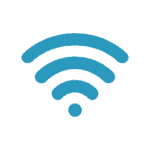The ongoing issues surrounding COVID-19 means many companies are seeking out ways for their workforce to work from home. But working remotely means you need some form of guidance (if it’s your first time) and IT remote support. Here are some tech tips and how we can support you through this uncertain time.
**If you need urgent support working from home call us now
on **
General remote support: if this is your first time working from home it will be an adjustment but first things first you’ll need to have the right tech set-up to work from home effectively.
- Set out space: When you’re in the office your headspace is set to work. The same goes for when you get home (to your couch) your headspace is set to relax. If you try work from home on the couch (space your brain associates with relaxing) you’ll have an uphill battle.
If you don’t have a spare room/office, pick a neutral space (away from the couch) set aside a section of the kitchen table or counter. Getting in the right frame of mind is key. - Take breaks: It’s ok to take breaks (you’re not a robot) and in the office, you’d chat with co-workers, or pop out for a quick coffee for 10-15 minutes. So when you’re at home it’s ok to have a few minutes downtime in between tasks.
A great way to help with manage your time is the Pomodoro Technique. This technique uses a timer to break down work into intervals, traditionally 25 minutes in length, separated by short breaks. With each interval called a Pomodoro.
Network issues/WiFi issues: With everyone logging on from home using Google Docs., Dropbox etc., you might notice your internet slowing down. So maybe its time to upgrade to NBN or if you’re already on NBN bump up your speed level (where possible). The last thing you want is to work on a document for hours or be mid video conference and your connection drops.
Also making sure you have the correct WiFi equipment at home will eliminate poor signal strength, dead spots, and slow speeds. Computer support companies will be able to help fix all those home WiFi issues you’re having before an inevitable lockdown occurs.
Get the hardware and software you need: You may need extra hard drive space and/or RAM to keep your processing speed and computer memory high. Extra software requirements e.g. video conferencing could take up a lot of space.
Online meetings: Some meetings still need to happen, so we can show you an how to get set-up for online meetings with Office 365 etc. (and we can provide migration to Office 365 if needed).
VOIP setup: A phone line can take days or even weeks to set-up, getting VOIP (voice over internet protocol) means we’ll have you quickly up and running to allowing you and your remote staff to communicate with each other (and don’t worry we can provide the necessary hardware).
Back-up: with everyone working remotely it’s important (now more than ever) to back-up all your files, especially if the internet becomes shakier with increased demand.
Business continuity is key in these challenging times so if you’re a business looking to shift their employees to home then we are perfectly placed to provide remote IT support services to you and your staff members.
**If you need urgent support working from home call us now
on **
If COVID-19 becomes worse and we do end up going into lockdown, don’t fret you can always get preconfigured hardware shipped via (via courier). We hope this article has been helped and you are staying safe and calm. And until this passes we’ll be here to provide support.
For further information regarding the COVID-19 outbreak please head over to the World Health Organisation’s COVID Advice for Public website.