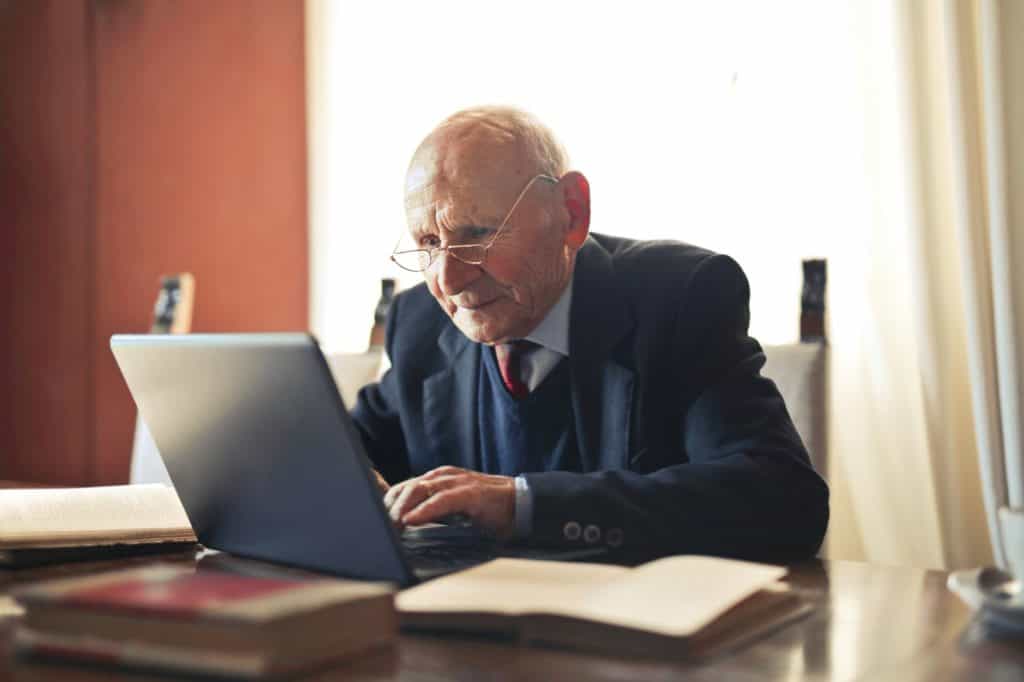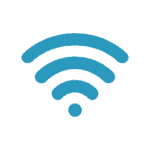Following the events of the global pandemic, most homes now have a computer of some description.
A computer enables employees to work from home, families to stay in touch with each other and opens up a world of online learning, shopping, and global news channels.
While getting your first computer can be daunting, once you’re confident you’re making the most of everything the PC can deliver, you’ll wonder how you ever managed without one!
But as you become comfortable with your new equipment, you might need some help from a computer technician Someone qualified can assist with everything from installation to helping you choose the most beneficial programs for your needs. Choosing a home computer technician who avoids jargon and speaks in a language you can understand will help you achieve the following:
Identify your goals for the computer
A computer technician will discuss what you plan to do with the computer, help you select the right amount of memory you’ll need and help you choose the most suitable programs to meet your needs. When you first buy a computer, it’s a blank canvas and up to the user to add the most beneficial programs.
Set up the hardware
While all the cords and wires can at first seem overwhelming, a computer technician makes sure everything is connected correctly. The computer technician will check the mouse and keyboard are working and explain how to use both. A good technician will not rush you but give you time to ask questions.
Set up and install software
The computer technician will set up and install the software programs you have chosen that are most important for your intended use. If you want to create spreadsheets to keep track of finances, household tasks and home maintenance, the computer technician will install and explain Excel.
If you’re planning on using the computer for work purposes, the computer technician will establish the most suitable programs for the type of work you want to do.
Set up email systems and internet
Email systems, internet connections and file storage options are explained in simple, easy to understand language by a computer technician. Before the computer technician leaves, they will give you chance to familiarise yourself with the system and make sure you’re confident in its use.
Security systems explained
The importance of a security system will be explained, and a virus-protection system installed to keep your information safe and your computer running smoothly. The need to back up the computer and ways you can do this will also be explained. Should your computer crash, your precious photos and valuable information can then easily be restored.
Buzz A Geek gives you access to fully qualified mobile computer technicians with a broad range of IT experience to help get you started. We bill in 15-minute intervals. You won’t be charged for a full hour if it only takes us 45 minutes to help with your installation.
We follow COVID-safe practice and speak in a language you can understand, regardless of computer knowledge. To find out more, contact us today.