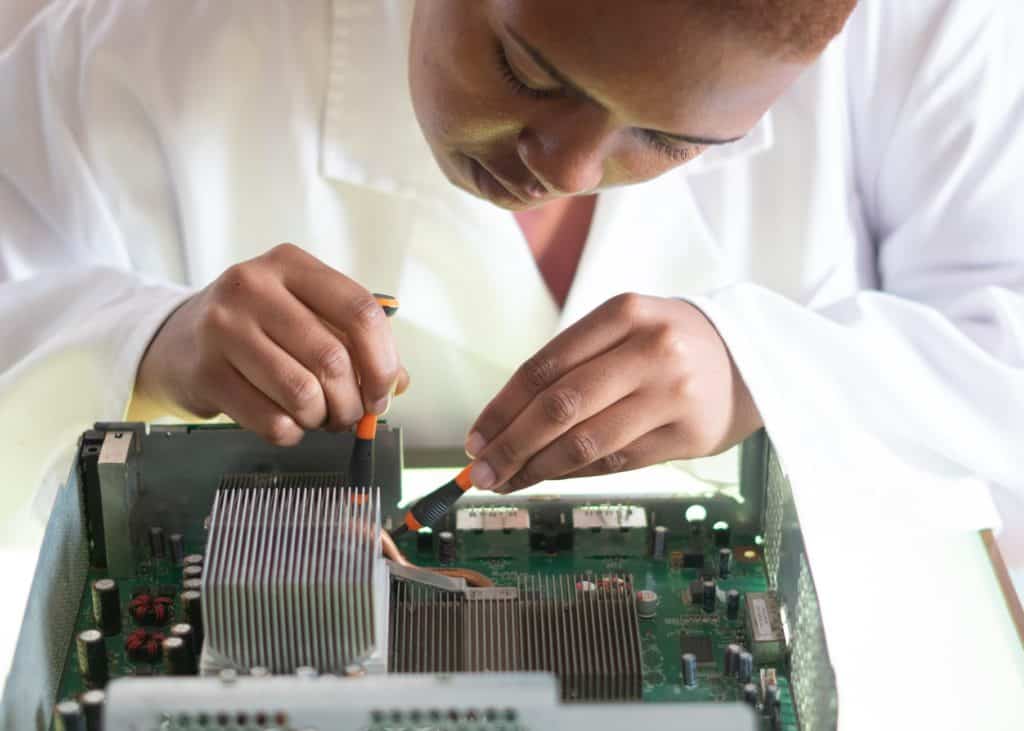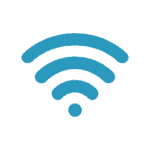When something goes wrong with a computer or laptop, the untrained eye can find the thought of IT repair overwhelming and daunting.
Whether it’s a computer problem you hope will be a quick fix, or a more significant issue that could lead to extensive downtime, IT repair is something that can lead to serious inconvenience.
Regardless of the operating system or whether you’re experiencing software or hardware issues, there are some things you can do to prepare for IT repair that will minimise downtime and keep your information safe.
Here are Buzz A Geek’s top recommendations for things to do before taking a laptop or desktop for IT repair.
Choose carefully
Choosing someone reputable and credible is of paramount importance. While you might be drawn to those with the lowest costs or who can fit you in immediately, we recommend you thoroughly research whoever is responsible for your IT repair. Check out their length of service, previous customer testimonials and qualifications.
While it can be tempting to go to the friend of a friend down the road who ‘knows a bit about computers’, remember that an incorrect fix of a computer can cause irreversible damage so always choose someone credible.
Check their privacy policy
You’re about to hand over potentially sensitive information and the company you choose for IT repair should have a watertight privacy policy explaining how they manage your data security.
Ask to see it.
Not only should you ask to view the policy, but you should also ask about the procedure if any sensitive information does become vulnerable in any way. This may involve you viewing any insurance policies or other relevant documentation.
If an IT repair shop is unable to show you this information or instil confidence that they’ve covered all bases, we strongly recommend you move onto the next one.
Back up data
It’s an incredibly small chance that someone qualified to carry out your IT repair will ever put your data at risk. Regardless, we strongly recommend you back up your information anyway to eliminate the potential of losing potentially irreplaceable data.
Backup data using an online cloud system or an external hard drive. Whether you use your computer for personal use or you’re running a business, data back up should be a process that you follow strategically and regularly to avoid any loss of data.
Gather login details for all software
There’s a small chance that after IT repair, you might have to reinstall programs, including your operating system. Note the details of any software keys and login details to minimise disruption with getting back up and running after repair.
Provide a thorough description of the problem
You might have already explained to the IT repair technician the nature of the problem, but there’s not always a guarantee that the person you spoke to will be the same person repairing. Write down a detailed description of the problem and give as much information as possible, including when it started. Include the problem description with your laptop or computer to avoid the risk of any confusion and so the technician knows exactly where to start looking to diagnose the repair.
Remove or encrypt personal data
While most IT repair services have processes in place to safeguard against any threat to personal information, it’s impossible to guarantee that nothing will happen on the way to and from the shop for example.
If your computer is going to be out of your sight for any length of time, remove or encrypt data so that on the small chance it does fall into the wrong hands, no valid information can be intercepted.
There’s no guarantee that a computer or laptop won’t ever need repair but that doesn’t mean your computer should be put at further risk by choosing the wrong technician. Buzz A Geek is a mobile onsite IT repair company that operates across Australia.
Rather than take your laptop or computer off-site, we’ll come to you giving you the peace of mind that your home or business computer is in safe hands.
We’ve been providing IT repair to homes and businesses across Australia since 2010. For all onsite computer repairs for desktops, laptops, tablets, MacBooks and WIFI set up and data recovery and security, contact us today for a no-obligation quote.
Remember, we come to you..anywhere in Australia!