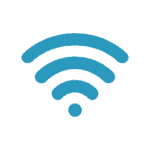Spring is here and that means its cleaning season, and it’s not just your house that needs a freshen up your computer does too(physically and the hard drive). Over time your computer slows down thanks to unused applications, junk files and caching; a spring clean will help speed up your computer.
Here’s eight tips to clean and speed up your computer:
Clean your computer
First things first you need to physically clean your computer or laptop, all you need is can of compressed air and a lint-free cloth. Laptops won’t need too much cleaning just use the lint-free cloth to clean the screen (wiping in circular motions) and then the track pan keyboard. For desktop computers, you can use the compressed air to blow away the dust and dirt from the keyboard using the lint cloth to wipe away the dust. Once the outside is clean you can take off the panel from the processor and carefully, following the instructions on the can, blowing (from the inside to outside) the dust and fluff from the inside of the computer. To clean the fan blades hold them still.
**Note: Do not use a vacuum cleaner near your computer the static electricity could damage the electrics.**
Delete applications and files you no longer use
We download a lot of applications and some we use more than others(or not at all), so look at all the applications you have installed and uninstall ones that haven’t been used for a long period of time. This will free up valuable storage space.
We are hoarders, keeping files we no longer use, including movie files, word doc, spreadsheets. Sort them all by date last modified and select all the very old unused files and move to the trash.
Clean up mailbox
In our personal and private lives, we’re inundated with emails and using an email client on your laptop means you’ve got a lot of old emails sitting on your hard drive taking up space. So go further than just deleting your spam, empty your trash and delete unneeded emails e.g. promotions, updates Etc.
Removing temporary files and cleaning up your web browser
The top two internet browsers are Chrome & Safari, with a market share of 60% and 15% respectively. With the average adult spending 5.9 hours per day with digital media(including smartphones, desktops and laptops), that’s a lot of time for viruses and ransomware, or hackers to try access your system through browser loopholes or outdated plugins. So as part of this spring clean delete your browser and download history, and clear your cache and cookies. On Windows you can use Disk Cleanup Utility to remove temporary files and for Mac CleanMyMac is considered the best all-in-one Mac cleaning tool.
Empty Recycle Bin/Trash
Remember when you do empty the trash, this is not a secure data erasure, you only destroy the link to those files. If you want to erase the data permanently, you’ll need a professional data erasure software, from companies like Blancco or Ontrack, which overwrite the data using a special algorithm; only then can be sure your personal data has been deleted.
Install any system updates
It’s pain to install system updates which can take up to 10+ mins to install (depending on how long you left it) especially if you have pressing work to do, but system updates help protect your computer from harmful viruses and malware. So take the time now to make you’re fully up to date.
Check your security preferences
It’s good to check your security preferences, you hold a lot of personal identity information on your computer, name, address, phone, banking details and passwords. It’s good practice to change key passwords to make sure you stay protected.
Back up your data
Now that you’ve removed all those unused applications and files, now’s the time to back-up all the important files you have left, you’ll be left with nothing if your computer crashes. Memory is cheaper than ever, you can get 1 Terabyte of storage from $50. Then use it to back it up your files. Time Machine on Apple and Microsoft Windows 10 PCs have Backup, which uses File History (it’s not as well known as Time Machine).
You will glad you took the time to spring clean your computer, these tips can help ensure your PC or laptop runs faster, smoother, and more secure.
Here is a offline copy if you’re interested.