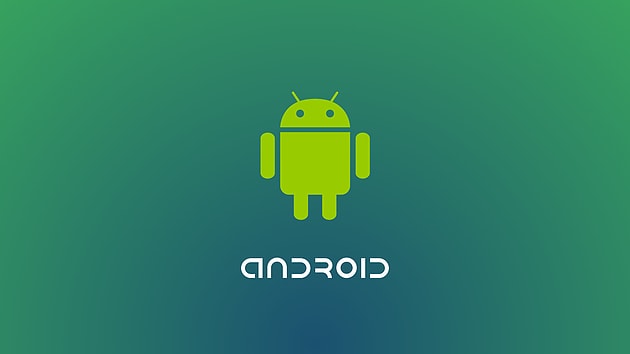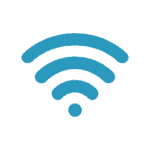With as much as 78% of market share, Android is the most popular mobile operating system worldwide, and with each release, it provides better and better user experience, giving its users even more convenient mobile solutions. And whereas some of the features in the now 5th release of this operating system are mind-blowing, many users still remain unaware of their existence.
1. Turn off the alarm by shaking the phone
You don’t have to squint your eyes at the crack of dawn to locate the dismiss alarm button on the screen anymore. With Shake Action feature on Android you can turn off your alarm by giving your phone a brief shake.
To turn on the feature, go to Clock > Settings > Shake action > dismiss alarm.
2. Measure distance and speed
Ever wondered how far a friend posing to a picture is from you? Or maybe what is the height of your house? Smart Measure app can tell you all about the height and distance of objects around you. The application uses telemeter which measures the distance and height of a target with your phone by trigonometry.
You can download the app here.
3. Facial Recognition Lock
If you’re tried of swiping the pattern or entering the PIN to unlock your phone, consider turning on Face Unlock security option on your Android. When turned on, the feature unlocks your smartphone only when the device recognizes your face, which, as a matter of fact, it does quite efficiently.
To set up Face Lock, go to Settings > Screen Lock (under Personalization) > Screen Security > Screen Lock > Face Lock. The phone will then guide you through setup, and ask you to set up one of two alternative methods (PIN or pattern) of unlocking the phone in case your face doesn’t get recognized or someone else is trying to access your phone.
4. Google Now
Although Google Now has been around for some time now, not many Android users take advantage of the huge potential which lies within that feature. Google Now can serve as an efficient and reliable personal assistant that makes a lot of things easier.
Setting up reminders; memorizing your interests based on your search history; informing you about current and future weather conditions; and answering questions such as ‘How far is the moon?’ are only a few among the sea of Google Now features and commands.
To turn Google Now:
- Open the Google app
- In the top left corner of the page, touch the Menu icon > Settings
- Touch Now cards
- Turn on Show notifications for card updates
To adjust Google Now voice detection, go to Settings in Google app, then tap Voice > “Ok Google” detection, and personalize the service the way you please.
You can find most of the commands you can use with Google Now here.
5. Awake until you’re looking at it
This feature is only available on Samsung devices and makes the display of the device awake as long as you’re looking at it. Using this feature can save the battery and prevents frustration because of the screen constantly going off while you’re reading.
To turn the feature on, go to Settings > Display > Smart Stay
To get the best of Android, however, consider upgrading your device and getting the latest release of Android. At BuzzAGeek, we can help you chose the perfect smartphone for you and later set it up. Check with us now.