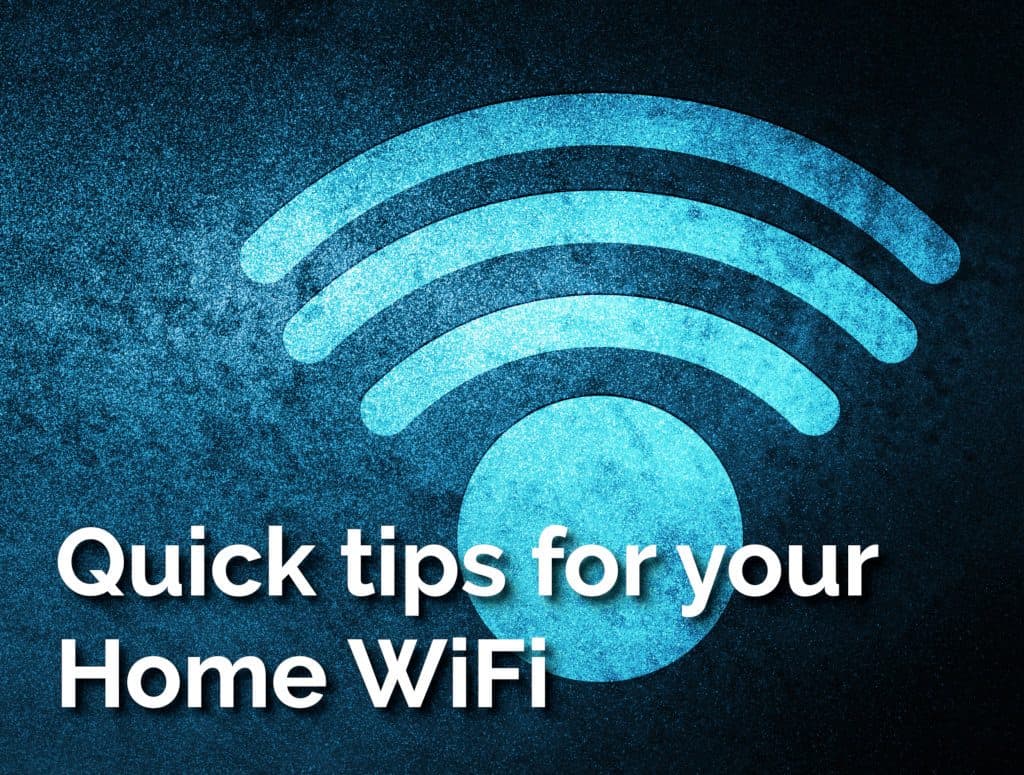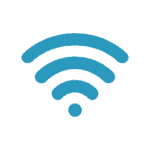Are you frustrated with your at home WiFi performance?
Everybody hates their WiFi network in some way. There is nothing worse than NetFlix stuttering through the latest installment of Game Of Thrones. Or unable to use your devices in a particular part of your house because your WiFi router is half-a-world-a-way. So we thought we would brain dump some helpful WiFi tips.
Number #1 Home Wifi Tip: Position, Position, Position.
Most people have no choice but to place their WiFi router at the first telephone jack/or NBN socket. But this isn’t necessarily the best place for your WiFi modem to be positioned. For starters, you want to avoid placing your router near any metal objects and appliances, such as Dect Phones etc, that emit electromagnetic waves. You certainly don’t want to place your modem anywhere near open electrical cables.
To cover an area evenly you need to place the modem in a central spot. By doing this the WiFi modem can distribute the wireless signal in an even 360° degree fashion. Elevating the router above the floor level is also a sure fire way of improving that signal.
Number #2 Home Wifi Tip: So your modem is stuck where it is.
Many people get confused between a WiFi booster and a WiFi extender. To us, they’re one in the same thing. Both devices take an existing WiFi network name and replicate it which in effect extends the network further down the line by amplifying and retransmitting the signal.
If you’re fortunate enough to have had your home prewired then a simple POE (Power Over Ethernet) type access point will suffice. But for the few that don’t, there are two types of ex-tenders, an extender which plugs into your wall socket and extends the desired network or a PLC (Power-line communication) device.
Extenders don’t often get the desired result and they have to contend with all types of building materials such as heavy brick, concrete, or metal frames etc and sometimes you’ll need more than just one extender to get good signal strength throughout your house.
However, our recommendation would be is to use the PLC method of extending your network.
There are some Powerline devices on the market that have built-in WiFi transmitters. These devices are perfect when the homes electrical wiring is on the same circuit.
But a good combination of both technologies will help you eradicate those dead-spots you have experienced.
Number #3 Home Wifi Tip: Just extend!
A majority of WiFi routers come with small and weak antennas. Obviously, you get what you pay for. Devices using an RP-SMA style connector will be able to be upgraded to a large an-tenna. Once you’ve upgraded your router you could expect a gain of 10dB after the upgrade.
The downside is that a large antenna can be hideously large. Maybe this would be the last thing you would consider 🙂
Number #4 Home Wifi Tip: Give the Leeches a Flick!
All modern WiFi routers have the ability to set a high-encryption style password. Home users need this password to jump on these secure networks. Having an Open Network without a password means that anybody within close proximity to your WiFi network can hop on and suck the speed from your Internet connection. So our recommendation is to set a difficult password to stop random Internet leeches from jumping onto your network.
Number #5 Home Wifi Tip: Is it noisy in this room?
Recent technology has brought the 5Ghz spectrum to WiFi modems. This allows networks to be broadcast on the traditional 2.4Ghz and now the 5Ghz range.
The difference; 2.4Ghz spans longer distances and with less speed and has a lot of interference. The 5Ghz being relatively new works on shorter distances such as 4-5 metres but will NOT play nicely with heavy concrete walls etc.
The difference; 2.4Ghz spans longer distances and with less speed and has a lot of interference. The 5Ghz being relatively new works on shorter distances such as 4-5 metres but will NOT play nicely with heavy concrete walls etc.
So which is better? Depends. WiFi routers operate on channels, namely 1-13, and most routers will automatically figure out which channel is best. However setting the channel to some-thing specific will help provide a level of stability and connectivity across all your devices, especially your Smart TVs. If your device is physically close to the router then use the 5Ghz net-work. If not, fall back to the 2.4Ghz for more stable performance.
There are a plethora of apps on the AppStore or PlayStore that can help diagnose which channel is best for us.
Number #6 Home Wifi Tip: Help! My router has a bug!
Do you roll your eyes when the technical department of your ISP asks you to reboot the modem? Well, there is method to their madness! WiFi routers have built-in software. Like any software, there will be bugs and behaviours that stop you from experiencing a good WiFi connection. A simple reboot of your modem can clear out any bad data that the router has accumulated since it’s last reboot.
Routers should not take more than 30-60 seconds to reconnect and re-establish itself back onto the Internet before it starts broadcasting your WiFi network.
Summary
It’s important to purchase the best equipment for your budget. Buying cheap products will always lead to poor performance on your home network. We’ve highlighted 6 key areas where you can improve your WiFi signal.
If you feel you don’t have what it takes to technically implement these then we would be happy to help out.